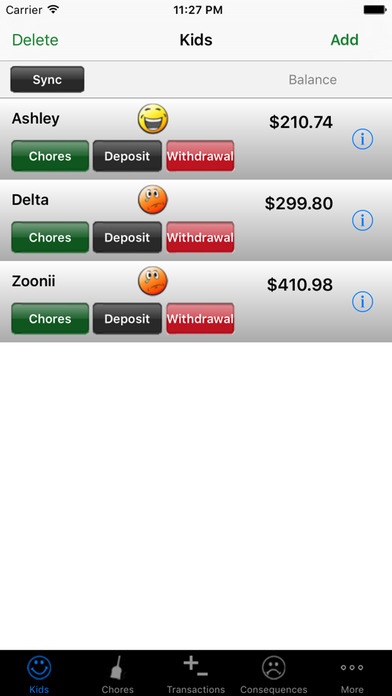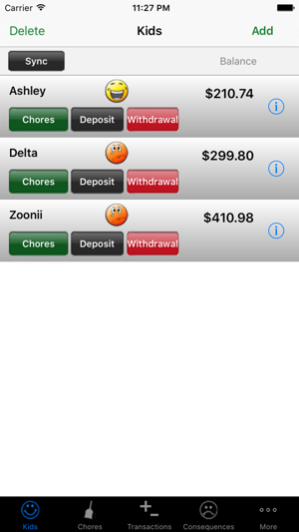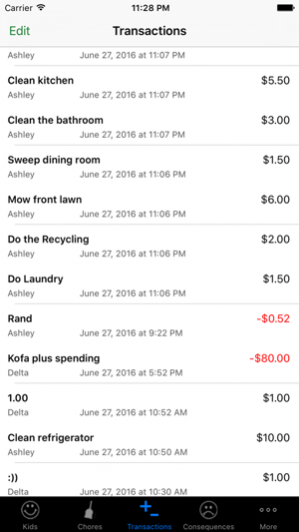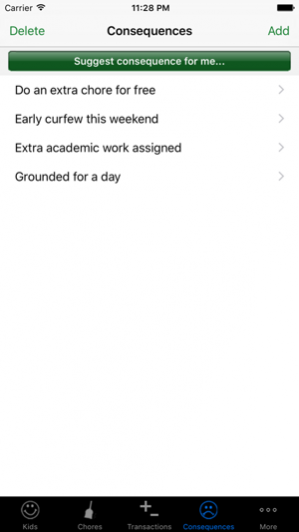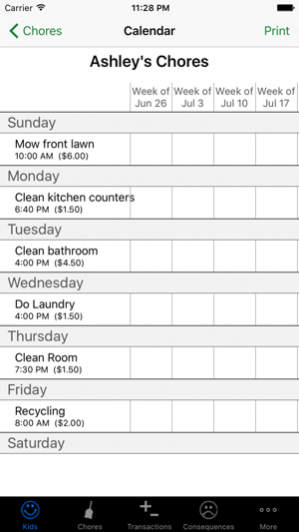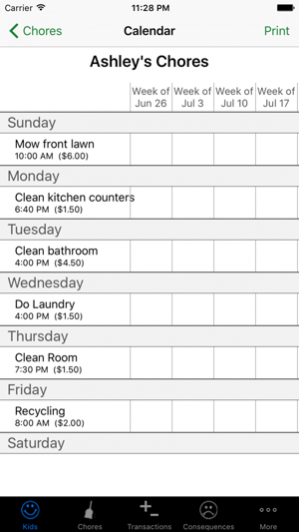Chore Bank 2.5
Continue to app
Paid Version
Publisher Description
Chore Bank is the best way to keep track of your child's allowance, completion of chores, and spending money. It is your own personal 'Bank of Dad'...or Mom. It includes many features that will encourage your children to get all their chores done. Set up a chore list and assign a monetary value to each chore. When a child completes a chore you simply check off the chore and the value of the chore is added to that child's account. You can make deposits to a child's account to handle random 'gifts' or unexpected earnings. You can make withdrawals from the account, when your child wants money for something you would not ordinarily pay for yourself. You can set an interest rate. This is a great way to teach your child the value of saving money. If you upgrade to Chore Bank Pro, you also get: - Chore Scheduling - Printable Chore Calendar - Text message reminders to kids when their chores are scheduled - Assign consequences for chores not done - Create custom chore lists for each child - Two parents can share one account
Jun 30, 2016 Version 2.5 A few minor bug fixes: - Fix for missing tab bar in iPhone 4 - Fix for incorrectly formatted dates on some devices - Improved various User Interfaces issues with iPhone 6 and 6 plus Added ability to remove 'consequences' (Chore Bank Pro)
About Chore Bank
Chore Bank is a paid app for iOS published in the Food & Drink list of apps, part of Home & Hobby.
The company that develops Chore Bank is Data Jedi. The latest version released by its developer is 2.5.
To install Chore Bank on your iOS device, just click the green Continue To App button above to start the installation process. The app is listed on our website since 2016-06-30 and was downloaded 13 times. We have already checked if the download link is safe, however for your own protection we recommend that you scan the downloaded app with your antivirus. Your antivirus may detect the Chore Bank as malware if the download link is broken.
How to install Chore Bank on your iOS device:
- Click on the Continue To App button on our website. This will redirect you to the App Store.
- Once the Chore Bank is shown in the iTunes listing of your iOS device, you can start its download and installation. Tap on the GET button to the right of the app to start downloading it.
- If you are not logged-in the iOS appstore app, you'll be prompted for your your Apple ID and/or password.
- After Chore Bank is downloaded, you'll see an INSTALL button to the right. Tap on it to start the actual installation of the iOS app.
- Once installation is finished you can tap on the OPEN button to start it. Its icon will also be added to your device home screen.